Go to manuall settings and enter following servers:
Imap server: imap.mail.yahoo.com
SMTP Server: smtp.mobile.mail.yahoo.com
Wednesday, November 18, 2009
Tuesday, November 17, 2009
What is consuming space on my PC?
I've been looking for tool like that for a long time now. I used all kinds of workarounds before to get to same result and it always required multiple steps. This tool makes it a ton easier to see where is all that space on the server going to. Besides giving you graphical representation of where the files reside, it also gives you folder tree with size info next to folder and breakdown of which file types are the biggest offenders.
Tool is called WinDirStat and can be found at http://www.windirstat.info/
This tool requires to be initially installed. However, once installed you can copy .exe file to your usb and there you have yourself a transferable USB tool. It can be run directly from your USB device.
Tool is called WinDirStat and can be found at http://www.windirstat.info/
This tool requires to be initially installed. However, once installed you can copy .exe file to your usb and there you have yourself a transferable USB tool. It can be run directly from your USB device.
Saturday, November 7, 2009
Problem opening attachements in Outlook without first saving them.
You get following Error:
"Cant create file: document.pdf. Right-click the folder you want to create the file in, and then click properties on the shortcut menu to check your permissions for the folder."
Why does this happen?
In my findings the cause of this error was due to many documents that had same name stuck in microsoft office temp folder. Let's say you are emailed daily report that is always called report.pdf. After some number of times this document is opened from outlook (I think number is 99 times), you will start receiving above error.
How do I resolve it?
1. Open REGEDIT.EXE and go to Edit -> Find... In the Find dialog box type "OutlookSecureTempFolder" without the quotes and locate that registry key.
2. That key will contain the actual folder location, and will look like:
C:\Documents and Settings\%USER_NAME%\Local Settings\Temporary Internet Files\OLK#\ (where # is a random letter or number)
3. Copy the location of that folder.
4. Click on Start -> Run... and paste the folder location from step #4 then click OK.
5. Windows Explorer will open that folder. Please, delete all files present.
6. Restart Microsoft Outlook and you should be able to open your attachments.
"Cant create file: document.pdf. Right-click the folder you want to create the file in, and then click properties on the shortcut menu to check your permissions for the folder."
Why does this happen?
In my findings the cause of this error was due to many documents that had same name stuck in microsoft office temp folder. Let's say you are emailed daily report that is always called report.pdf. After some number of times this document is opened from outlook (I think number is 99 times), you will start receiving above error.
How do I resolve it?
1. Open REGEDIT.EXE and go to Edit -> Find... In the Find dialog box type "OutlookSecureTempFolder" without the quotes and locate that registry key.
2. That key will contain the actual folder location, and will look like:
C:\Documents and Settings\%USER_NAME%\Local Settings\Temporary Internet Files\OLK#\ (where # is a random letter or number)
3. Copy the location of that folder.
4. Click on Start -> Run... and paste the folder location from step #4 then click OK.
5. Windows Explorer will open that folder. Please, delete all files present.
6. Restart Microsoft Outlook and you should be able to open your attachments.
Cisco VPN isakmp ports
What are the ports to be opened on ASA if I need to VPN from inside my network to another site providing cisco VPN connection?
access-list inbound_traffic_on_inside extended permit udp any any eq isakmp
access-list inbound_traffic_on_inside extended permit esp any any
access-list inbound_traffic_on_inside extended permit udp any any eq 10000
access-list inbound_traffic_on_inside extended permit udp any any eq isakmp
access-list inbound_traffic_on_inside extended permit esp any any
access-list inbound_traffic_on_inside extended permit udp any any eq 10000
Friday, November 6, 2009
Should you consider Windows 7?
In short, answer is YES.
After Vista I thought I would not be excited about another windows client OS for a while. Fortunately I think Microsoft realized mistakes made with Vista and so far my experience with Windows 7 is great.
Why did I even decide to go with Windows 7 while my desktop that was running Windows XP was just fine? Well one day my perfect XP install decided to give out. For no apparent reason it would not boot any more and after numerous attempts to fix an issue I decided reinstall of OS would be quicker and more productive.
I thought about it for a day and decided to take Windows 7 for a ride. I installed it in no time. I should stress that this was clean install as I had my data backed up on external drive already. I have to admit I was very pleasantly surprised with how good windows 7 performed on my box. Do keep in mind, however, that my box runs Intel quad CPU q6600 on decent ASUS motherboard with 2GB RAM. I was not worried as much on how will my CPU perform, but rather about lack of RAM my box had. But so far 10 days into my Windows 7 experience my box has been outperforming my expectation. Even after installing Virtual XP machine and running it, performance did not degrade. My RAM usage stays below 1GB during cassual use such as surfing web, watching pics and video.
How does Windows 7 perform as VM on ESXi 3.5?
It's to early for me to say much on that topic but I did install it and I noticed that VM has trouble starting if it has less than 2GB RAM assigned to it. It actually would not boot with 512MB or 1GB at all.
I will keep you informed if my experience with Windows 7 goes sour any time soon.
After Vista I thought I would not be excited about another windows client OS for a while. Fortunately I think Microsoft realized mistakes made with Vista and so far my experience with Windows 7 is great.
Why did I even decide to go with Windows 7 while my desktop that was running Windows XP was just fine? Well one day my perfect XP install decided to give out. For no apparent reason it would not boot any more and after numerous attempts to fix an issue I decided reinstall of OS would be quicker and more productive.
I thought about it for a day and decided to take Windows 7 for a ride. I installed it in no time. I should stress that this was clean install as I had my data backed up on external drive already. I have to admit I was very pleasantly surprised with how good windows 7 performed on my box. Do keep in mind, however, that my box runs Intel quad CPU q6600 on decent ASUS motherboard with 2GB RAM. I was not worried as much on how will my CPU perform, but rather about lack of RAM my box had. But so far 10 days into my Windows 7 experience my box has been outperforming my expectation. Even after installing Virtual XP machine and running it, performance did not degrade. My RAM usage stays below 1GB during cassual use such as surfing web, watching pics and video.
How does Windows 7 perform as VM on ESXi 3.5?
It's to early for me to say much on that topic but I did install it and I noticed that VM has trouble starting if it has less than 2GB RAM assigned to it. It actually would not boot with 512MB or 1GB at all.
I will keep you informed if my experience with Windows 7 goes sour any time soon.
Demoting DC fails with RPC error
I was recently demoting an old domain controller and go an RPC error message that looked like "The RPC server is unavailable". This was that much more undesirable error as everything was ok with DNS and all controllers were communicating with each other with no problem.
Rather simple solution resolved my problem.
1. open sites and services on a DC that is not being demoted
2. Navigate to DC that is not being demoted
3. Select NTDS Settings under that server
4. In the right pane select DC you are demoting, right click and choose Replicate now. You should see "Active directory has replicated the connections." If you do not see such message you probably have some AD or DNS issues.
5. Perform dcpromo on server you are demoting again.
Rather simple solution resolved my problem.
1. open sites and services on a DC that is not being demoted
2. Navigate to DC that is not being demoted
3. Select NTDS Settings under that server
4. In the right pane select DC you are demoting, right click and choose Replicate now. You should see "Active directory has replicated the connections." If you do not see such message you probably have some AD or DNS issues.
5. Perform dcpromo on server you are demoting again.
Wednesday, November 4, 2009
Installing XP virtual machine on ESXi 3.5
Well I have been running many different OS's on quite a few different ESX boxes, however, I never yet had installed Win XP on any of them. Well the other day I wanted to do some testing on XP and decided to do just that. Well it was not that easy. Suddenly I was faced with an error message: "setup did not find any hard disk drives installed in your computer".
I did not get too worried as I found a solution quite fast, however, I did think to share this with rest of the folk.
While booting windows XP image press F6 in order to load drivers manually. You will also have to mount floppy image on that specific machine that will contain the drivers needed.
Here is a link to floppy image for you to download: http://www2.griswold.k12.ct.us/vmscsi-1204.flp
I did not get too worried as I found a solution quite fast, however, I did think to share this with rest of the folk.
While booting windows XP image press F6 in order to load drivers manually. You will also have to mount floppy image on that specific machine that will contain the drivers needed.
Here is a link to floppy image for you to download: http://www2.griswold.k12.ct.us/vmscsi-1204.flp
Saturday, October 3, 2009
Problem with shutting down computer
My parents had a problem with shutting down their computer recently. After they would click on "shut down", system would freeze and "shut down" option box would take 3-4 minutes to come up. It was pretty annoying. I checked their computer and found following error message on every shutdown attempt:
"the server {9B1F122C-2982-4E91-AA8B-E071D54F2A4D} did not register with dcom within the required timeout."
I did some research myself and cam across an article with fix that was exactly what fixed this issue. What I did was run some regsrv32 commands on few dll's causing the issue. After this was done my problem was resolved. Below is the list of commands ran.
net stop wuauserv
regsvr32 /s wuapi.dll
regsvr32 /s wups.dll
regsvr32 /s wuaueng.dll
regsvr32 /s wuaueng1.dll
regsvr32 /s wucltui.dll
regsvr32 /s wuweb.dll
regsvr32 /s jscript.dll
regsvr32 /s atl.dll
regsvr32 /s softpub.dll
regsvr32 /s msxml3.dll
net start wuauserv
Helpful article was found @ http://www.windowsbbs.com/windows-xp/47229-problems-shutdown-reboot-logoff-dcom-automatic-updates.html
"the server {9B1F122C-2982-4E91-AA8B-E071D54F2A4D} did not register with dcom within the required timeout."
I did some research myself and cam across an article with fix that was exactly what fixed this issue. What I did was run some regsrv32 commands on few dll's causing the issue. After this was done my problem was resolved. Below is the list of commands ran.
net stop wuauserv
regsvr32 /s wuapi.dll
regsvr32 /s wups.dll
regsvr32 /s wuaueng.dll
regsvr32 /s wuaueng1.dll
regsvr32 /s wucltui.dll
regsvr32 /s wuweb.dll
regsvr32 /s jscript.dll
regsvr32 /s atl.dll
regsvr32 /s softpub.dll
regsvr32 /s msxml3.dll
net start wuauserv
Helpful article was found @ http://www.windowsbbs.com/windows-xp/47229-problems-shutdown-reboot-logoff-dcom-automatic-updates.html
Tuesday, September 29, 2009
VMware Service Console ip and vlan change problems
Recently I worked on a project that required moving all of the VMware infrastructure to another VLAN. This meant to change all of the IP's for Servie Console and VMkernel.
Everything went well even though after change on the first host I could not reinitialize HA. I thought after changing all of the machines in cluster I would resolve this problem. However, problem persisted and I tried many things in order to try and resolve it. I disconnected and removed all of the ESX hosts from cluster and re added them without any luck.
What solved my problem?
There is a file that I found in "/etc/opt/vmware/aam/FT_HOSTS". This contained old service console IP's for every member in cluster. After changing this file with updated addresses, cluster came back to normal operation.
Everything went well even though after change on the first host I could not reinitialize HA. I thought after changing all of the machines in cluster I would resolve this problem. However, problem persisted and I tried many things in order to try and resolve it. I disconnected and removed all of the ESX hosts from cluster and re added them without any luck.
What solved my problem?
There is a file that I found in "/etc/opt/vmware/aam/FT_HOSTS". This contained old service console IP's for every member in cluster. After changing this file with updated addresses, cluster came back to normal operation.
Wednesday, August 26, 2009
MSN update problems
I have a customer that runs MSN on windows 2003 TS server and suddenly MSN is requiring update and guess what? It will not sign in until update is done. Well that is not all. The new MSN update is not supported on win 2003 box.
Hehehe, am I surprised. Off course not. After all it is Microsoft. Well below is the more in detail screenshot of what pop ups I get and solution to this nuisance.
update:
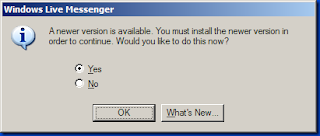
error update:
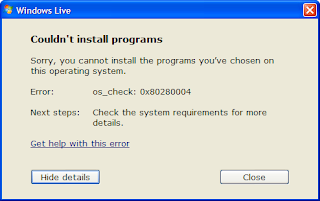
Ok, so what do you do?
There is two solutions:
1. Install patch so that MSN continues running without updating
2. Install update regardless incompatibility
Follow the link to more complete solution:
http://messengergeek.spaces.live.com/blog/cns!E3785B1281BBDA1!3406.entry
Hehehe, am I surprised. Off course not. After all it is Microsoft. Well below is the more in detail screenshot of what pop ups I get and solution to this nuisance.
update:
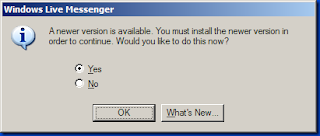
error update:
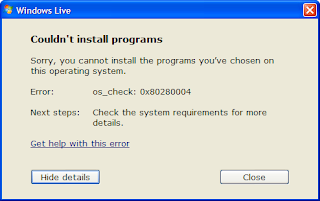
Ok, so what do you do?
There is two solutions:
1. Install patch so that MSN continues running without updating
2. Install update regardless incompatibility
Follow the link to more complete solution:
http://messengergeek.spaces.live.com/blog/cns!E3785B1281BBDA1!3406.entry
Wednesday, August 19, 2009
Outlook freezing?
Have you ever had outlook 2000/2003 freeze on you when you try to reply to a message? Well I seem to see this issue quite often. Very quick solution is to not use word as your message composer. You will loose some features such as auto spell checker but at least you will be able to reply.
Unfortunatelly I did not get a chance to dwell into why this happenes which I will do one of these days. My educated guess is that interface between two applications gets corrupt. Reinstalling office might be a permanent solution.
In order to uncheck microsft word as editor, go to tools-->options-->mail format. You will find a check box under that option.
Unfortunatelly I did not get a chance to dwell into why this happenes which I will do one of these days. My educated guess is that interface between two applications gets corrupt. Reinstalling office might be a permanent solution.
In order to uncheck microsft word as editor, go to tools-->options-->mail format. You will find a check box under that option.
Tuesday, August 18, 2009
VMware virtual machine console error
I just had this issue very recently happen to me where I was not able to connect to VM console on 2 out of 3 ESX hosts in same cluster.
Remote console port used by VM's is 903. I came to find out that all of my ESX hosts do not have that port open but do have 902 open. Weird thing was that one of the hosts works just fine.
Adding vmauthd.server.alwaysProxy = "TRUE"" into /etc/vmware/config on problem ESX hosts resolved the issue. What that line does essentially is allows consol traffic on port 902 instead of 903. I guess I could have opened 903 port on ESX hosts as a different solution but above mentioned line worked just fine.
You can see more info on VMware site if you follow the link http://kb.vmware.com/selfservice/microsites/search.do?language=en_US&cmd=displayKC&externalId=749640
Remote console port used by VM's is 903. I came to find out that all of my ESX hosts do not have that port open but do have 902 open. Weird thing was that one of the hosts works just fine.
Adding vmauthd.server.alwaysProxy = "TRUE"" into /etc/vmware/config on problem ESX hosts resolved the issue. What that line does essentially is allows consol traffic on port 902 instead of 903. I guess I could have opened 903 port on ESX hosts as a different solution but above mentioned line worked just fine.
You can see more info on VMware site if you follow the link http://kb.vmware.com/selfservice/microsites/search.do?language=en_US&cmd=displayKC&externalId=749640
Monday, August 17, 2009
Blackberry Services
I always find myself asking the same question. In which order should BB services start? And the answer is: Router --> Dispatcher --> Controller --> all else. :)
Subscribe to:
Comments (Atom)